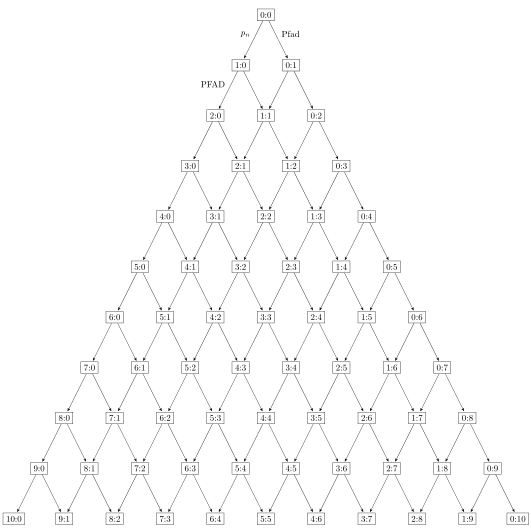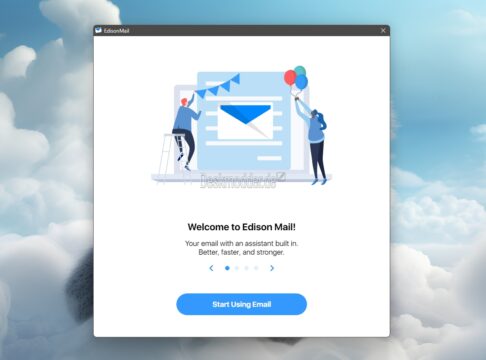graph als Alternative
Ab pgf/TikZ Version 3.0 kann man Bäume auch als Graphen zeichnen. Der folgende Code muss dann aber mit LuaLaTeX kompiliert werden:
Open in writeLaTeX
\documentclass[tikz]{standalone}\usetikzlibrary{graphdrawing, graphs,arrows,quotes,babel}\usegdlibrary{trees}\begin{document}\tikz[>=stealth',shorten >=1pt,nodes={fill=white,draw}]\graph[ tree layout, minimum number of children=2, level distance=2cm, sibling distance=2cm, edge quotes={draw=none,auto} ]{ 0:0->{ 1:0[>"$p_n$" ']->2:0[>"PFAD" ']->3:0->4:0, 0:1[>"Pfad"]->{ 1:1->2:1->3:1, 0:2->{ 1:2->2:2, 0:3->{1:3,0:4}}}}, 1:0->1:1->1:2->1:3, 2:0->2:1->2:2, 3:0->3:1 }; \end{document}
Ergebnis:
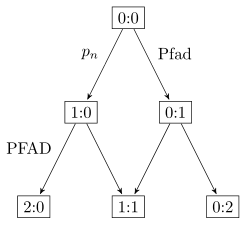
Das lässt sich dann einigermaßen überschaubar auf mehr Ebenen erweitern:
Open in writeLaTeX
\documentclass[tikz,margin=10pt]{standalone}\usetikzlibrary{graphdrawing, graphs,arrows,quotes,babel}\usegdlibrary{trees}\begin{document}\tikz[>=stealth',shorten >=1pt,nodes={fill=white,draw}]\graph[ tree layout, minimum number of children=2, level distance=2cm, sibling distance=2cm, edge quotes={draw=none,auto} ]{ 0:0->{ 1:0[>"$p_n$" ']->2:0[>"PFAD" ']->3:0->4:0->5:0->6:0->7:0->8:0->9:0->10:0, 0:1[>"Pfad"]->{ 1:1->2:1->3:1->4:1->5:1->6:1->7:1->8:1->9:1, 0:2->{ 1:2->2:2->3:2->4:2->5:2->6:2->7:2->8:2, 0:3->{ 1:3->2:3->3:3->4:3->5:3->6:3->7:3, 0:4->{ 1:4->2:4->3:4->4:4->5:4->6:4, 0:5->{ 1:5->2:5->3:5->4:5->5:5, 0:6->{ 1:6->2:6->3:6->4:6, 0:7->{ 1:7->2:7->3:7, 0:8->{ 1:8->2:8, 0:9->{ 1:9, 0:10 }}}}}}}}}}, 1:0->1:1->1:2->1:3->1:4->1:5->1:6->1:7->1:8->1:9, 2:0->2:1->2:2->2:3->2:4->2:5->2:6->2:7->2:8, 3:0->3:1->3:2->3:3->3:4->3:5->3:6->3:7, 4:0->4:1->4:2->4:3->4:4->4:5->4:6, 5:0->5:1->5:2->5:3->5:4->5:5, 6:0->6:1->6:2->6:3->6:4, 7:0->7:1->7:2->7:3, 8:0->8:1->8:2, 9:0->9:1 }; \end{document}
Ergebnis: